For Now, You Cant Change the Thumbnail on Your Short: The Inside Story of YouTube’s Thumbnail Error
YouTube Shorts has become an increasingly popular way for creators to produce vertical video content optimized for mobile viewers. This short-form, vertical video format was first launched in beta in 2020 and has since seen tremendous growth.
Shorts offer creators a way to produce easily consumable content designed for mobile screens. Viewers embrace Shorts as they scroll through YouTube or their social feeds. Some benefits of Shorts include:
- Quick capture of moments, thoughts, skills, etc.
- Creative expression through short narrative or instructional content
- Virality and exposure through the YouTube algorithm
- New audience development beyond a creator’s core viewers
With YouTube Shorts getting over 30 billion daily views, creators want to optimize their strategy. However, custom thumbnails are not yet available on Shorts.
On standard YouTube videos, creators manually select a custom thumbnail to represent their video in search results and suggestions. This allows creators to strategically brand their content, choose clickable images, and ensure videos are accurately represented.
Thumbnails can significantly influence which videos viewers click on. The ideal thumbnail should:
- Align with a creator’s overall branding
- Provide an accurate depiction of the video through key objects, scenes, or faces
- Use compelling imagery, color, and text to attract clicks
YouTube currently auto-generates thumbnails for Shorts using different algorithms. For each Short, it selects a frame from the video to display as the thumbnail.
Creators have limited control over this process. However, manually selecting custom thumbnails is not yet an option for Shorts.
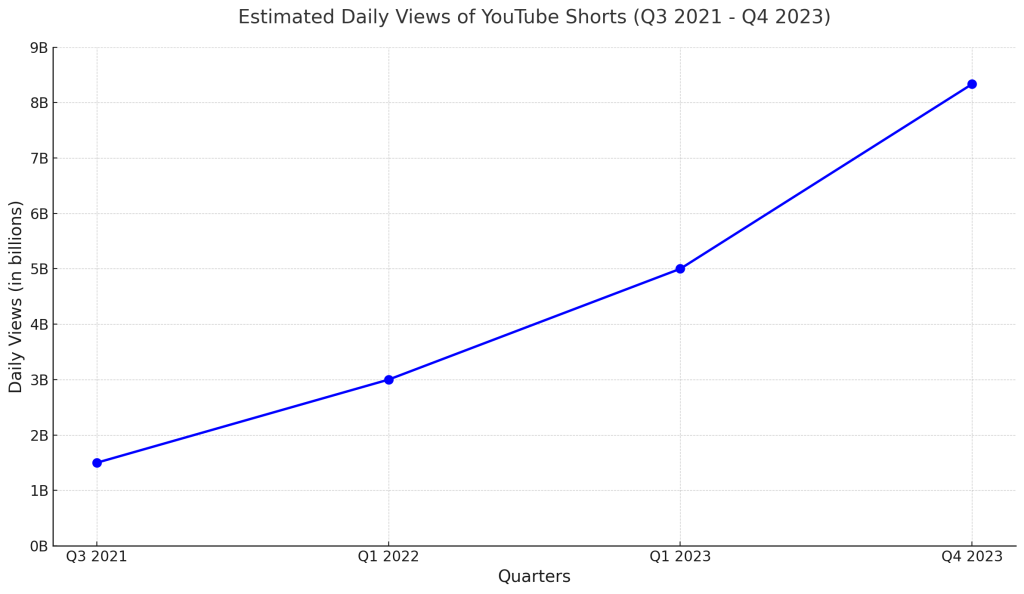
The Problem: Inconsistent Thumbnail Editing on Desktop vs. Mobile
Many creators want more customization options for Shorts, including the ability to manually select thumbnails. However, a confusing issue has emerged around thumbnail editing on Shorts.
While creating Shorts on mobile, creators can edit the auto-generated thumbnail. But when uploading Shorts from a desktop or laptop, the ability to customize thumbnails disappears.
When trying to edit thumbnails on a desktop, creators get an error message:
“For now, you can’t change the thumbnail on your Short”

This inconsistent experience is likely due to a glitch or bug in the system. Shorts creation and uploading should provide a seamless, optimized experience across platforms.
Not allowing custom thumbnails on desktops severely limits creators who rely on desktop workflows for video production and uploading. Key issues include:
- Broken consistency in Shorts thumbnail selection and branding
- Lack of control over how videos are depicted to viewers
- Inability to optimize thumbnails with strategic imagery and text
Relying solely on auto-generated thumbnails also poses problems:
- Algorithms don’t always select the most compelling, relevant frames
- Branding and stylistic consistency across videos is lost
- Reduced clickthrough rates (CTR) without strategic customization
For creators invested in Shorts, this desktop uploading issue creates unnecessary hurdles. It disrupts their ability to experiment with the format and develop effective strategies.
Many have voiced complaints and concerns across social media, Twitter, YouTube Help forums, and in videos. They want answers from YouTube on thumbnail limitations and a timeline for expanded customization options.
This glitch highlights a need for YouTube to address inconsistencies in the Shorts creation process. Until fixed, creators will have to find workarounds or be limited by the desktop uploading issue.

Workarounds for Creators Until the Thumbnail Issue is Resolved
While inconsistent thumbnail editing on the desktop remains an issue, creators looking to optimize their Shorts have some workaround options:
Upload from Mobile
The simplest solution is to upload Shorts exclusively using the mobile app. This allows full control over thumbnails:
- Select frames that best brand, describe, and sell your content
- Maintain stylistic consistency with the channel’s overall aesthetic
- Include strategic text or graphic elements to boost clickthrough rates
The downside is that mobile-only workflows disrupt creators used to desktops. However, embracing mobile-first for Shorts allows for proper thumbnail optimization.
Focus on Metadata
Without custom thumbnails for now, creators should ensure titles, descriptions, tags, captions, and other metadata are highly optimized. This helps surface Shorts in search and recommendations.
Leverage YouTube Studio Analytics
Study metrics and insights within YouTube Studio to identify top-performing Shorts. Look for:
- Highest impression and view counts
- Strongest audience retention
- Most shares and engagement
This data can inform better thumbnail selection once expanded customization options are available.
Advocate for Thumbnail Control
Creators should continue providing feedback to YouTube about the need for more thumbnail flexibility on desktops. Suggestions can be shared via:
- YouTube’s Help Community forum
- Directly tweeting at @YouTubeCreators
- Comments and tags in relevant YouTube videos
The more this issue is highlighted, the more pressure on YouTube to resolve the inconsistent thumbnail editing experience.
While not ideal, focusing on metadata, analytics, and advocacy helps creators maximize their Shorts potential for now. As the format continues evolving, YouTube must address key limitations like thumbnail customization.
The Importance of Thumbnail Flexibility for YouTube Shorts Creators
While the inability to customize Shorts thumbnails on the desktop is likely a glitch, resolving this should be a priority for YouTube. Expanding thumbnail flexibility remains vital for creators optimizing the format.
Thumbnails Influence Performance
Studies show thumbnails have a significant impact on viewers’ clickthrough decisions. Eye-catching imagery and text can boost clickthrough rates by over 150%.
Without customization, creators lose this tool for enticing viewers. Auto-generated thumbnails also can misrepresent videos if inappropriate frames are selected.
Consistency with Branding
The lack of thumbnail control on the desktop breaks consistency for creators. Channels thrive on cohesive branding and style.
Forcing different selection methods on desktop vs. mobile will lead to disjointed thumbnails. This hurts creator branding and viewer familiarity.
Optimizing for Mobile
YouTube designed Shorts for the mobile experience. Limiting thumbnail customization on a desktop seems counterintuitive.
Creators should be able to optimize Shorts across platforms. Mobile-focused features like custom thumbnails should be consistent.
Shorts Are Still Experimental
YouTube is likely being cautious about expanding options. As an experimental product, Shorts remains in flux.
However, limited thumbnail selection hinders creators from providing feedback. YouTube needs their input to improve Shorts’ capabilities.
The Solution: Phased Rollout
YouTube often takes a phased approach when launching new features. This allows controlled testing and iteration.
A gradual Shorts thumbnail rollout could enable creator customization while maintaining data-driven optimization.
As Shorts continues to evolve, YouTube must prioritize addressing limitations like inconsistent thumbnail editing. This empowers creators to help perfect an already popular format.
The Future of Shorts Thumbnails
While inconsistent thumbnail editing creates current frustrations, there are reasons to be optimistic about the future of YouTube Shorts customization.
YouTube Responding to Feedback
YouTube has acknowledged creator complaints about limited thumbnail control. Public statements indicate customization remains a priority.
Continued feedback on platforms like Twitter and YouTube’s Help Community will keep pressure on resolving this issue.
Gradual Rollout Expected
YouTube often takes a phased approach to launching features, starting with small tester groups.
This allows for iteration and optimization before full-scale launches. A similar gradual rollout is likely for expanding Shorts thumbnail capabilities.
Third-Party Integrations on Horizon
YouTube is expanding Shorts’ capabilities through partnerships. For example, integrating music from platforms like SoundCloud.
Similar integrations with editing tools like Canva could allow creators to design Shorts thumbnails through third-party apps.
Balancing Creator Experience with Viewer Experience
While creators want more control, YouTube has to balance optimizing viewer enjoyment. Too many features could make Shorts feel overly promotional.
As YouTube rolls out additional Shorts capabilities, they’ll be challenged to strike this balance.
Final Thoughts
Addressing limitations like inconsistent thumbnail editing will be crucial as YouTube develops Shorts into a refined, sustainable format. Prioritizing creator tools and insights will power growth. With Shorts still in its infancy, creators willing to master vertical video now can gain a competitive advantage. They’ll be poised to find viral success as Shorts continues to evolve.
Frequently Asked Questions About the Error For Now, You Can’t Change the Thumbnail on Your Short

Cal Hewitt is the Founder, CEO, and Project Lead at Web Leveling, a digital marketing agency empowering small and mid-sized businesses to thrive online. With over 27 years of experience in business analysis, management, consulting, and digital marketing, Cal brings a unique perspective to every project. He specializes in website design and development, AI consulting, social media marketing, and online reputation management. Cal’s hands-on leadership style and commitment to innovation ensure that Web Leveling stays at the forefront of digital marketing trends, delivering transformative results for clients.







